Admin Guide
 SCORM Module Debug Tool
SCORM Module Debug Tool
When you are previewing a course and you open a SCORM Module you can activate the Debug feature by clicking on the Navigation Bar at the top of the player and then hitting the question mark key five times as shown below.
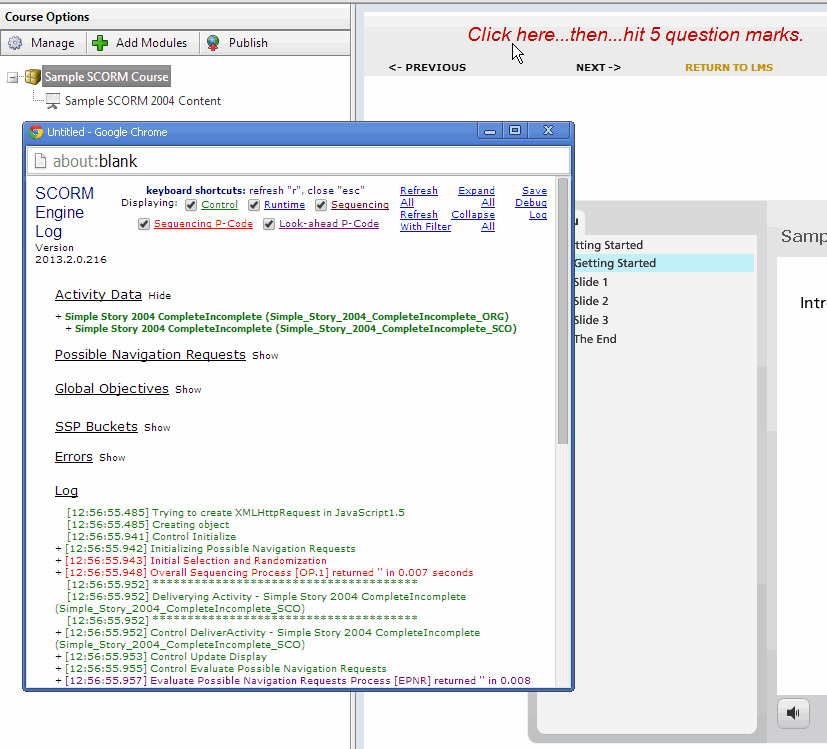
In the example above you can see the debug window that is opened and available for advanced users to examine the SCORM communications between the content and the LMS. It is beyond the scope of this administrator guide to discuss all the options and details of the debug tool. An advanced user is expected to be comfortable working in debug environments.