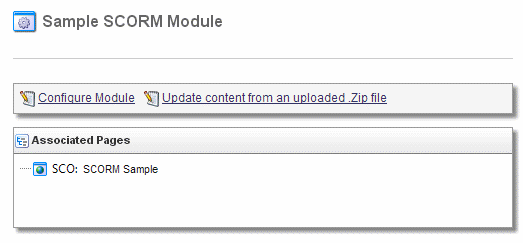To edit a module in course creator you click on the name of the module as it is presented in the left frame of Course Creator.
When you click on (i.e. edit) an existing SCORM Module (Classic) you will be presented with a Module Options page similar to what is shown below.
There are two options on this page:
- Configure Module - This link will take you to the the SCORM Module (Classic) Configuration page.
- Update content from an uploaded .Zip file - Clicking this link will allow you to update your SCORM content from an updated .Zip file. Not all updates are supported. Please see the SCORM Module (Classic) Content Update Limitations section of this guide to learn more.
 Edit SCORM Module (Classic)
Edit SCORM Module (Classic)