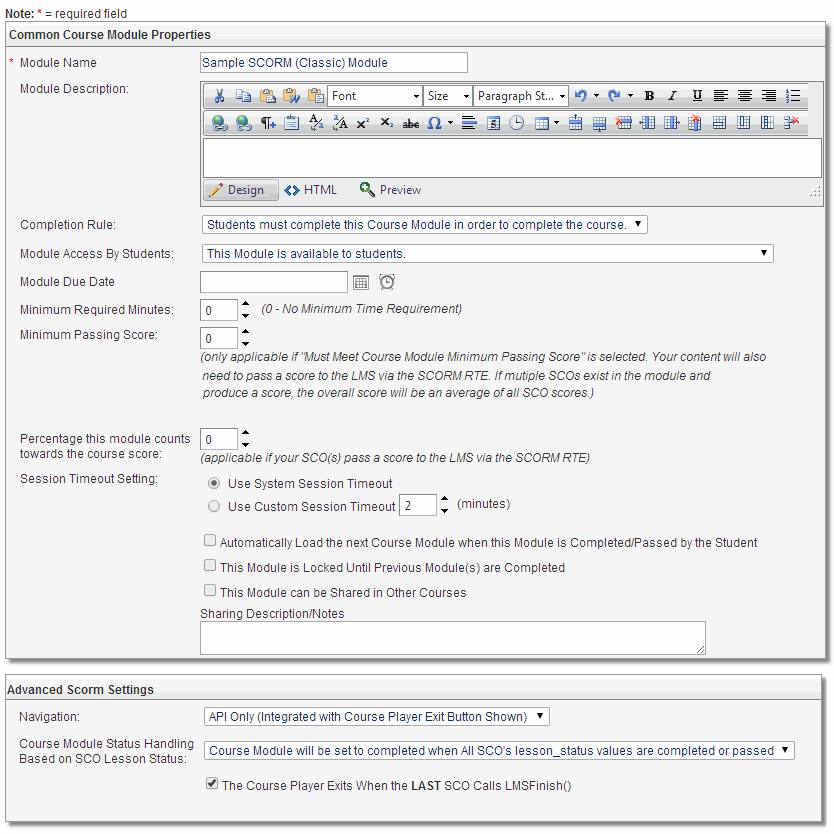When you Create a
SCORM Module (Classic) the last step in the creation process presents you with the Module Configuration page as shown below.
When you edit a SCORM Module (Classic) you can navigate to the Module Configuration page as shown below.
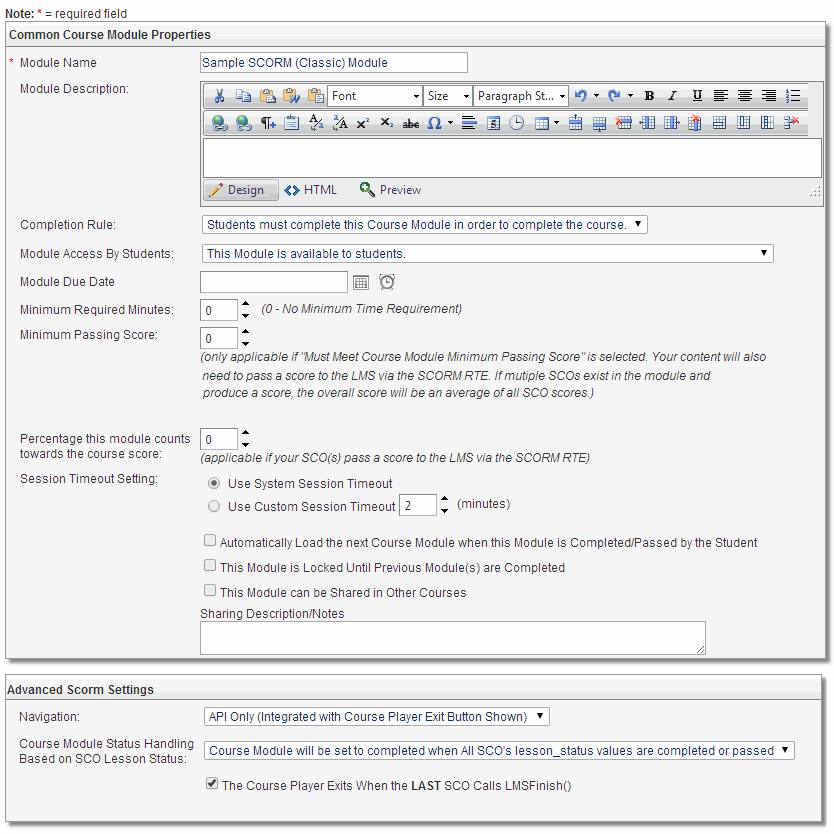
Lets look at each of the options on this page in detail:
| Common Course Module Properties |
See the section titled Common Course Module Properties to learn more.
|
|
| Advanced SCORM Settings |
| Option | Description |
| Navigation |
There are five options:
- LMS will Provide Navigation - Means the module will be played within the framework of the course viewer. This option is not recommended for SCORM modules.
- API Only (Pop-up Window Exit Button Shown) - The SCORM content will be opened in a separate Pop-Up window on top of a Course Player API window. The LMS Exit Button will be shown.
- API Only (Pop-up Window Exit Button Hidden) - The SCORM content will be opened in a separate Pop-Up window on top of a Course Player API window. The LMS Exit Button will be hidden.
- API Only (Integrated with Course Player Exit Button Shown) - The SCORM cotent will be opened in the current LMS window. The LMS Exit Button will be shown.
- API Only (Integrated with Course Player Exit Button Hidden) - The SCORM cotent will be opened in the current LMS window. The LMS Exit Button will be hidden.
|
| Course Module Status Handling Based on SCO Lesson Status: |
There are two options:
- Course Module will be set to completed when all SCO's lesson status values are completed or passed: This is the default option and should be used whenever the course module can't be failed. The course module will be set to Completed when lesson-status is set to completed or passed. The course module will be set to In Progress when lesson-status is set to incomplete or failed.
- Course Module will be set to failed after one SCO's lesson-status is set to failed: Use this option if your SCO(s) can set lesson-status to failed and you want the course module to fail when a lesson-status of failed is passed to the LMS. The course module will be set to Completed when lesson-status is set to completed or passed. The course module will be set to In Progress when lesson-status is set to incomplete. The course module will be set to Failed when lesson-status is set to failed.
|
| The Course Player Exits When the LAST SCO calls LMSFinish() |
The recommendation is to always check this option unless you are using the debug tool. |
Be sure to click the Finish/Save button to save your changes.
 SCORM Module (Classic) Configuration
SCORM Module (Classic) Configuration