Admin Guide
 Navigational Controls
Navigational Controls
Below are recommended settings based on the type of SCORM Package. These are just guidelines. The best way to experience how the configuration options function is to actually experiment with them. So experiment with the options by creating a test course in your LMS containing a SCORM Module with your SCORM content.
Recommended Settings - Single SCO / SCORM 1.2 or SCORM 2004
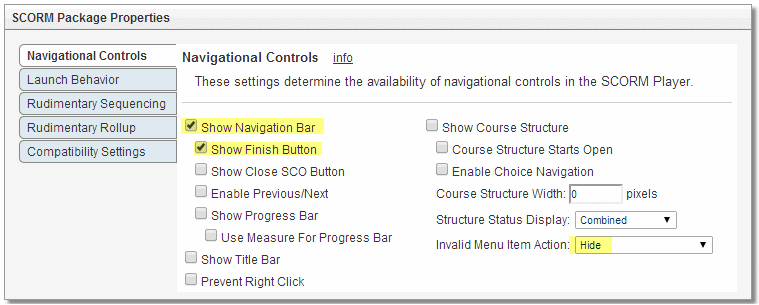
Recommended Settings - Multiple SCO / SCORM 1.2 or SCORM 2004
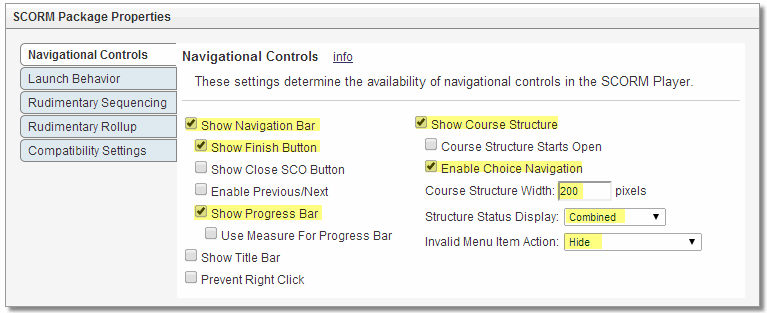
Description of each of the configuration options
| Option | Description |
| Show Navigation Bar | Show or Hide the navigation bar that is presented at the top of the SCORM Player. |
| Show Finish Button | Show or Hide the RETURN TO LMS button. Only applicable if Show Navigation Bar is enabled. |
| Show Close SCO Button | Show or Hide the CLOSE ITEM button. Only applicable if Show Navigation Bar is enabled. This option is only useful when the SCORM Package contains multiple SCOs. |
| Enable Previous/Next | Show or Hide the Previous and Next buttons. Only applicable if Show Navigation Bar is enabled. This option is only useful when the SCORM Package contains multiple SCOs. |
| Show Progress Bar | Show or Hide the SCO Progress Bar. Only applicable if Show Navigation Bar is enabled. This option is only useful when the SCORM Package contains multiple SCOs. |
| Show Title Bar | Show or Hide the SCO Title Bar. |
| Prevent Right Click | Only Prevents Right Click on the SCORM Player surface. IMPORTANT: This does NOT prevent Right Click on the content or the LMS surface. |
| Show Course Structure | Show or Hide the Multi SCO structure. This option is only useful when the SCORM Package contains multiple SCOs. |
| Course Structure Starts Open | When the course Opens - Course Structure is Shown or Hidden. This option is only useful when the SCORM Package contains multiple SCOs. |
| Enable Choice Navigation | Enable or Disable navigating between SCOs using the Course Structure. This option is only useful when the SCORM Package contains multiple SCOs. |
| Course Structure Width | Configures the size of the Course Structure menu area. This option is only useful when the SCORM Package contains multiple SCOs. |
| Structure Status Display | Display options for the Course Structure menu area. This option is only useful when the SCORM Package contains multiple SCOs. |
| Invalid Menu Item Action | Display options for Menu items that are in an invalid state. |