Admin Guide
 SCORM Package Properties
SCORM Package Properties
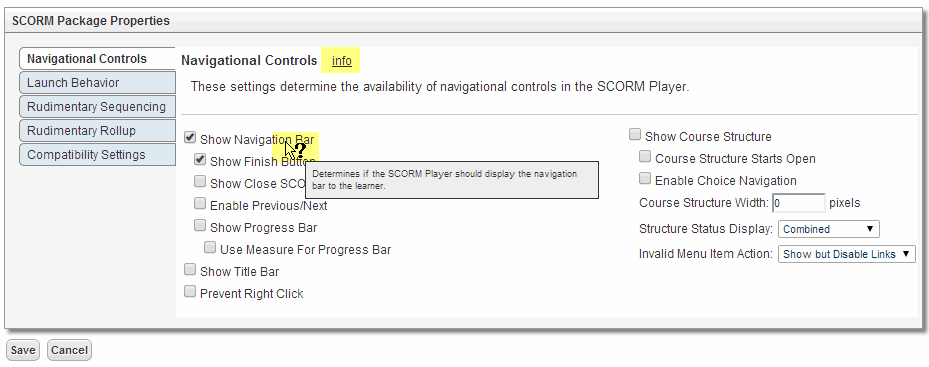
SCORM Package Property Tabs
SCORM Package Properties are organized on tabs as described below. Click on a tab name below to view specifics for each tab and it's options.
TIP - To better understand Package Property settings It is helpful to have a basic understanding of what a SCO is. Please see the SCOs Explained section of this guide to learn more.
| TAB | Purpose | Applicable to 1.2 | Applicable to 2004 |
| Navigational Controls | Configure what player navigation controls the user sees. | Yes | Yes |
| Launch Behavior | Configure the form the player will take. Framed in the LMS window, separate window, etc. | Yes | Yes |
| Rudimentary Sequencing | For 1.2 Packages with multiple SCOs; Configure player behavior when the SCO exits. | Yes | No |
| Rudimentary Rollup | For 1.2 Packages; Configure how the SCOs will Rollup score and status to the LMS. | Yes | No |
| Compatibility Settings | A variety of different configuration settings. | Yes | Yes |