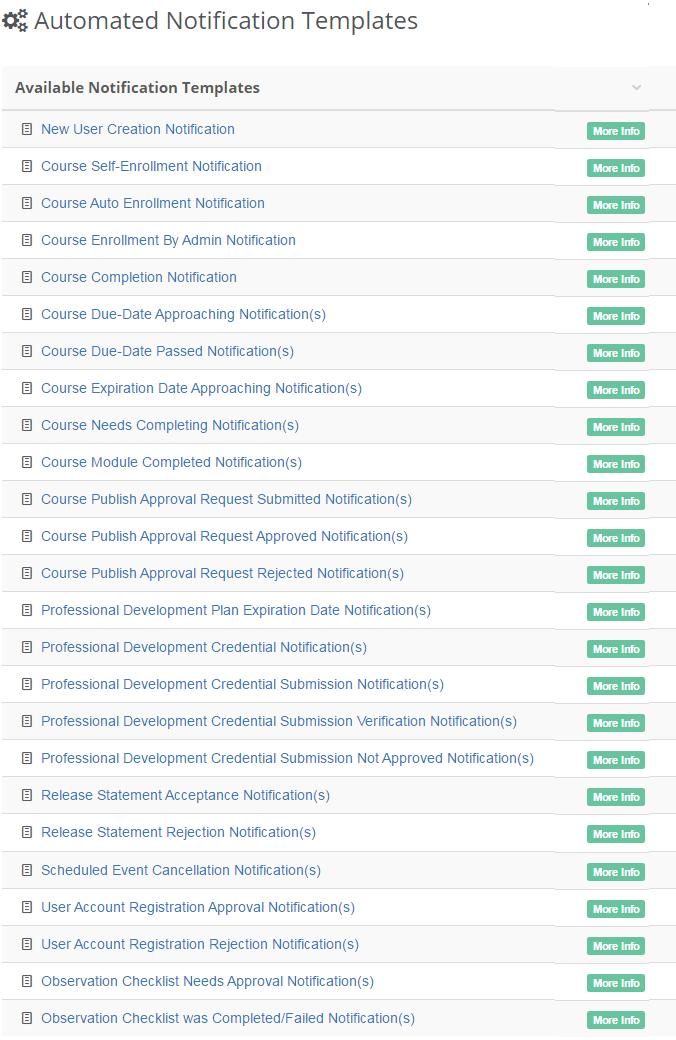Automated Notification Features
- E-Mail - Notifications are sent via e-mail.
- Message Center - Notifications can be configured to go to the message center as well.
- CC Admin - Admin users can be designated to receive copies of the messages that are sent out.
- Language Specific - Language specific notifications can be setup for sites supporting multiple languages.
- Course Specific - Course related notifications can be setup specific to courses or they can be setup to be applicable to all courses.
- Types of Notifications - Please see the Types of Notifications section to learn more.
IMPORTANT - Whenever possible be sure to White List the following SimplyDigi mailers on all Mail Systems:
- SimplyDigi.com
- DigiLms.com
Below you can see an example of the Automated Notification Templates page.
To learn more about creating and managing notifications please see the Automated Notification Template Management section of this guide.
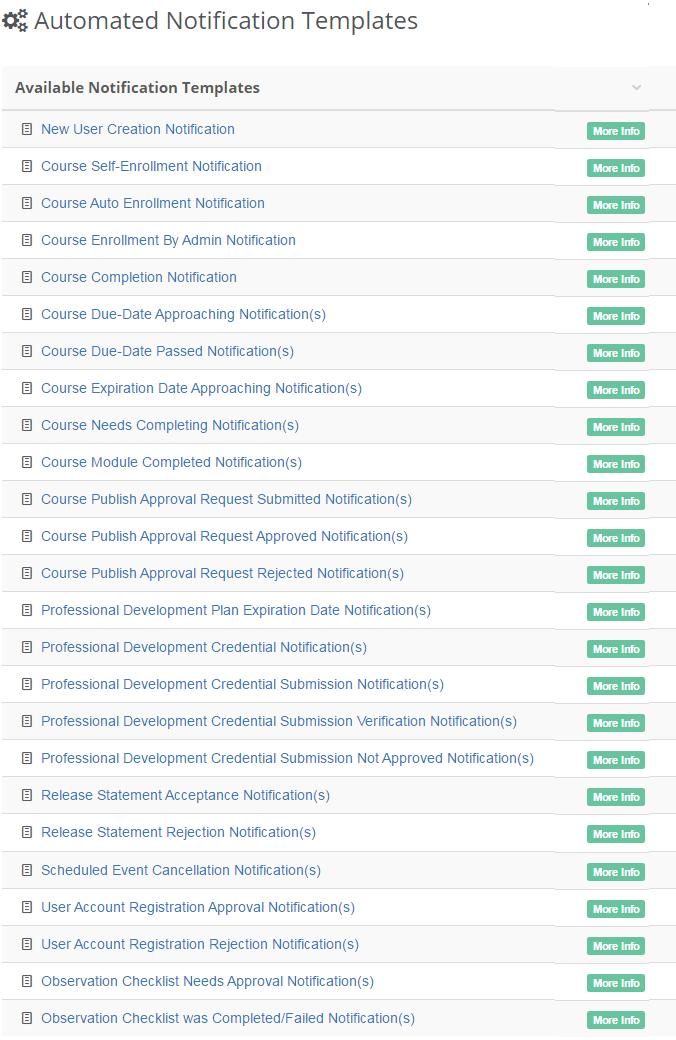
 Manage Automated Notifications
Manage Automated Notifications