Admin Guide
 Common Course Module Properties
Common Course Module Properties
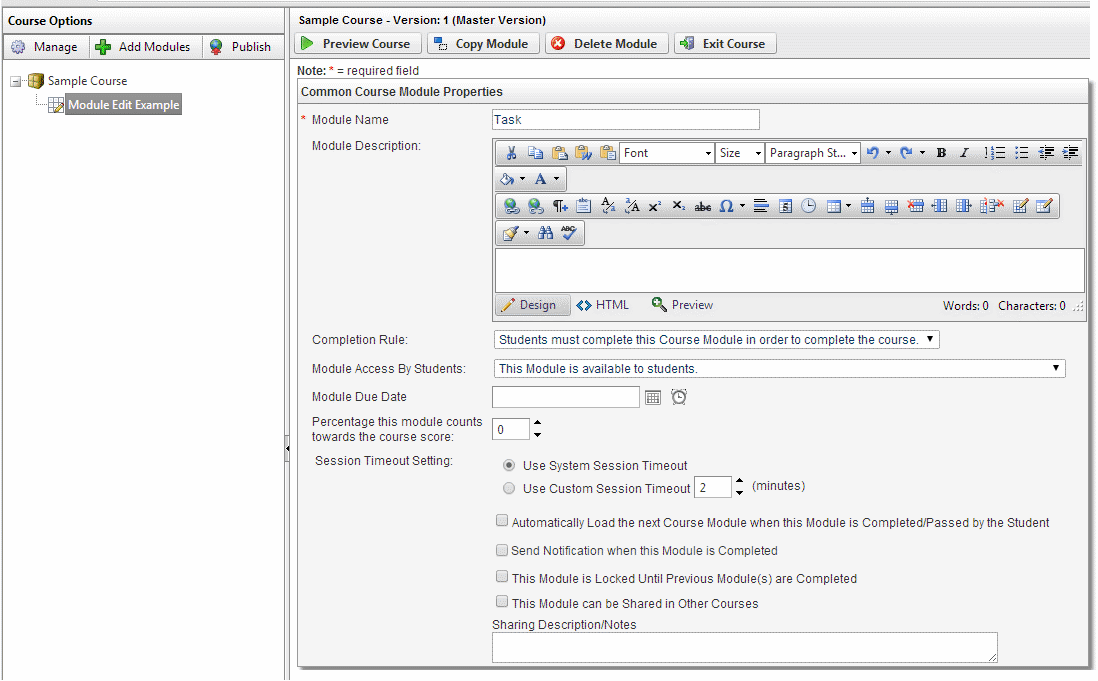
Lets look at each of the options found under Common Course Module Properties in detail:
| Option | Description |
| Copy Module | The copy module feature copys the current module and creates a duplicate of it inside the course. |
| Delete Module | The module feature is only enabled if the course does not have any existing enrollments. If the course has existing enrollments then the module can not ever be deleted because it is in use by learners/students/users. |
| Module Name | The name the module will have inside the course. |
| Module Description | A description for the module. |
| Completion Rule | There are three options:
|
| Module Access By Students | There are five options as follows:
|
| Module Due Date: | The Due Date for this module. |
| Minimum Required Minutes: | Use this option to establish the minimum number of minutes the user must play the module before the module will complete. The total minutes a user plays the module are accumulated even if the user exits and re-enters the module multiple times. |
| Minimum Passing Score: | The minimum score required to complete the module. |
| Percentage this module counts towards the course score: | This is the weight of this modules score on the overall score of the course. |
| Session Timeout Setting: | Certain modules allow setting a module specific Session Timeout value. The module either uses the System setting or it uses the one you define here. |
| Automatically Load Next Module | Checking this option tells the course player to automatically load the next module when this module completes. |
| Send Notification when this Module is Completed | Checking this option tells the system to send the "Course Module Completed" Automated Notification.
IMPORTANT - The notification must be configured before this feature will function. See Manage Automated Notifications to learn more. |
| This Module is Locked Until Previous Module(s) are Completed | Checking this option tells the course player that this module CAN NOT be opened until all previous modules have completed. |
| This Module can be Shared in Other Courses | Checking this option marks the module as a Shared Module. See the Shared Modules section of this guide to learn more. |