Concepts
Please be sure you are familiar with the Shared Modules Concepts before you read about the details of Shared Modules below.
Which Modules can be shared?
- Not all modules can be shared. Here is a list of the module types that do allow sharing:
- AICC
- Assessment
- Assignment
- Confirmation
- Document
- Exam
- Observation Checklist
- Presentation
- SCORM and SCORM (Classic)
- Survey
- Udemy
- Not all modules can be shared. Here is a list of the module types that DO NOT allow sharing:
- External App
- Linked Course
- Scheduled Event
How to mark a module for sharing
A module within a course is marked as sharable by checking the option 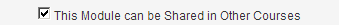 found in the modules Common Course Module Properties.
found in the modules Common Course Module Properties.
How to add a shared module to a course
A shared module can be "shared" in another course as follows:
- Open the course where you want to add (i.e. share) the module
- Click the "Add Modules" Menu
- Click the "Add Shared Module From Another Course" option
- Search for the shared module
- Click the Add Module button associated with the Shared Module you want to add to the course
How to find the Originating Course of the shared module
If you want to find the originating course that contains the module being shared, do this:
- Open a course that contains the shared module
- Click on the shared module
- The Originating Course information is displayed
 Shared Modules
Shared Modules
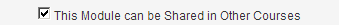 found in the modules Common Course Module Properties.
found in the modules Common Course Module Properties.