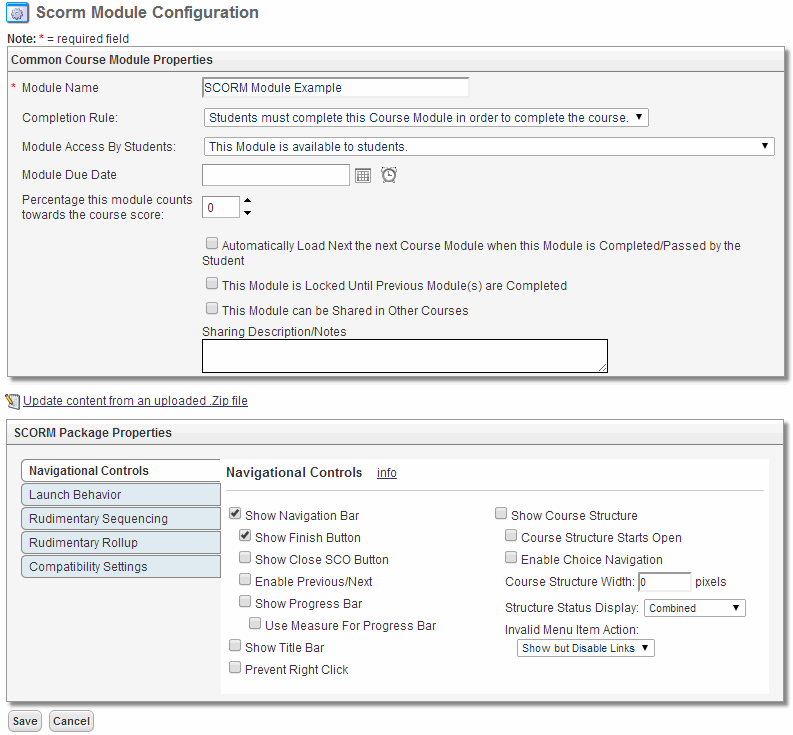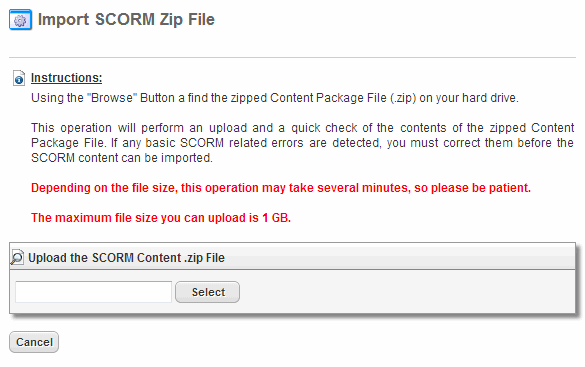To edit a module in course creator you click on the name of the module as it is presented in the left frame of Course Creator.
When you click on (i.e. edit) an existing SCORM Module you will be presented with a SCORM Module Configuration page similar to what is shown below.
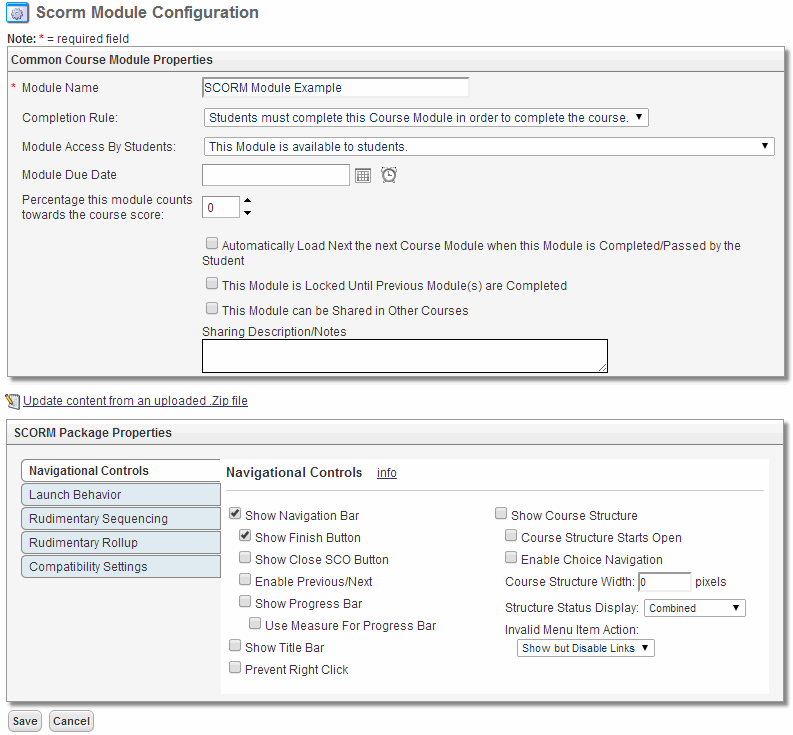
The SCORM Module Configuration page can be broken down into three key areas:
- Common Course Module Properties - See the Common Course Module Properties section of this guide to learn more.
- Update Content - The link "Update content from an uploaded .Zip file" allows you to replace the Scorm Modules content with new content. Clicking the link will open the Import SCORM Zip File page as shown below. From there you simply go out and choose the updated SCORM Content .zip file and upload it.
- SCORM Package Properties - Here is where you configure how the SCORM Player will function and how your content will interact with the LMS. See the SCORM Package Properties section of this guide to learn more.
TIP - A SCORM Module Debug Tool is available when you Preview Course.
 Edit SCORM Module
Edit SCORM Module